iOS 18.1 is a significant update that brings a host of new features and improvements to Apple devices. This upgrade not only enhances performance but also introduces exciting tools that make your everyday tasks easier and more enjoyable. In this article, we will explore these key improvements, iOS 18.1 features, and security updates, helping you understand what’s new and how it can benefit you.

- What’s New in iOS 18.1? Summarize for Quick Reading
- Top 6 Key iOS 18.1 Features: In-Depth Review
- 5 Additional Highlights of iOS 18.1 Update
- iOS 18.1 Security Updates [Important]
- Future Updates: What’s Next for iOS 18.1 Features
- Bug Fixes in iOS 18.1
- Compatibility and Availability: What You Need to Know
- Comparison with Previous iOS 17 Versions
- Download iOS 18.1: A Step-by-Step Guide
- How to Downgrade from iOS 18.1 to Beta 18 or an Earlier Version
- FAQs
What’s New in iOS 18.1? Summarize for Quick Reading
Whats new in iOS 18.1? The latest version brings several exciting updates that enhance your device’s functionality. Here are the highlights:

- Apple Intelligence: Enjoy smarter features that focus on your privacy while providing personalized experiences.
- Enhanced Siri: Siri can now hold more natural conversations, making it easier to interact with your device.
- New Photos App Tools: Discover improved editing options and an intelligent search feature to find your photos faster.
- Systemwide Writing Tools: Benefit from refined communication tools that help you write more clearly across all apps.
- iOS 18.1 security updates: Fixes vulnerabilities and enhances device security.
Top 6 Key iOS 18.1 Features: In-Depth Review
Now, let’s check out the standout iOS 18.1 features. Each update is designed to improve your experience, whether it’s through smarter interactions or enhanced tools.
Apple Intelligence: Features and Integration
Apple Intelligence brings advanced AI capabilities to your devices, enhancing how you interact with your apps and media. This powerful feature aims to make your experience smoother and more intuitive. See what Apple Intelligence can do:

- Writing Tools: Easily summarize and refine your text across various apps, helping you communicate more effectively without hassle.
- Clean Up Tool: Instantly remove unwanted objects from your images with just a tap, allowing for cleaner and more polished photos.
- Photos App Search: Use natural language to find specific content in your photo library, making it easier than ever to locate that perfect shot.
Privacy is a top priority, with features like on-device processing and Private Cloud Compute ensuring your data stays secure.
Seamless Integration Across Devices: Apple Intelligence works effortlessly across your iPhone, iPad, and Mac. Whether you’re drafting an email on your iPhone or editing photos on your Mac, these AI features are designed to provide a consistent and enhanced experience, allowing you to transition smoothly between devices.
Enhanced Siri Experience: Your Smart Assistant
Siri has undergone a significant makeover in iOS 18.1, offering a more user-friendly design and deeper integration into your daily tasks. This upgrade makes Siri a more powerful and reliable assistant, ready to help you with various activities.
- New Design: Siri’s interface is cleaner and more engaging, making it easier to interact with your smart assistant.
- Flexible Responses: Siri now provides more context-aware answers, adapting to your needs and the situation at hand. This means better understanding of your requests and quicker, more relevant responses.

Example Tasks:
- Setting reminders for important events or tasks.
- Answering questions about Apple devices, helping you troubleshoot or learn more.
- Checking the weather or making calendar appointments.
- Typing to Siri: You can now type your requests instead of speaking, giving you more flexibility in how you communicate with Siri.
- Contextual Understanding: Siri can remember previous interactions and provide follow-up answers, making conversations feel more natural and fluid.
Improved Photos App: Capture and Relive Your Best Moments
iOS 18.1 brings exciting updates to the Photos app, making it easier than ever to manage and enjoy your memories.
- Expanded Natural Language Search: Now, you can search for your photos using everyday language. Instead of just tags or dates, you can type things like “beach vacation” or “birthday party,” and the app will find the photos that match your description. This feature saves you time and makes finding specific memories much simpler.
- Memory Movies: With the new Memory Movies feature, you can create beautiful video compilations of your favorite moments. Just add text descriptions to guide the app, and it will automatically compile your photos and videos into a stunning movie. Share these personal stories with friends and family or keep them as cherished keepsakes.
- Clean Up Tool: The tool allows you to easily remove unwanted objects from your photos with just a tap. Whether it’s an unexpected passerby or a distracting background element, you can enhance your pictures and focus on what matters most.
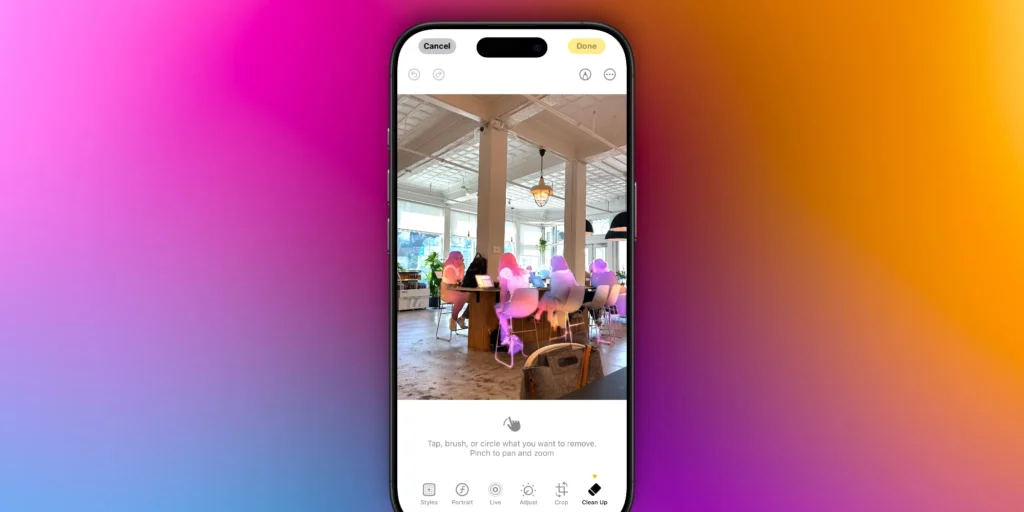
Enhanced Writing Tools: Elevate Your Communication
It introduces Enhanced Writing Tools designed to help you communicate more effectively, whether for school, work, or personal use.
- Proofreading: The writing tools include smart proofreading features that check your text for grammar and spelling errors. This helps ensure your messages, essays, or reports are clear and polished, making a great impression on your readers.
- Summarizing: Need to condense information? The summarizing feature can take long texts and create concise versions, saving you time while keeping the essential points. This is especially useful for students needing to review lengthy articles or professionals preparing reports.

Use Cases:
- Students: Enhance essays and assignments with real-time proofreading and summarizing to ensure clarity and precision.
- Professionals: Create polished emails, reports, and presentations that reflect a high standard of communication.
- Everyday Users: Whether drafting social media posts or planning a message, these tools help you express your thoughts clearly and confidently.
Priority Notifications and Email Management: Stay Organized
With priority notifications and smart email summaries, managing your messages and emails becomes simpler in iOS 18.1.
- Priority Messages: This feature highlights important messages from your contacts, ensuring you never miss crucial information. You can quickly see which messages need your immediate attention, helping you stay on top of your conversations.
- Smart Email Summaries: Make concise overviews of your emails, so you can quickly get important points without having to read every single message. This saves you time and keeps your inbox organized.

Benefits:
- Busy Schedules: For users juggling work, school, and personal commitments, these features help prioritize what really matters, allowing you to focus on your most important tasks.
- High Email Volume: If you receive many emails daily, smart summaries make it easier to filter through and respond to the most relevant ones quickly, reducing stress and improving efficiency.
Privacy and Security Enhancements: Protect Your Data
iOS 18.1 takes your privacy and security seriously with several new enhancements designed to keep your information safe.
- On-Device Processing: This feature means that your data is processed directly on your device rather than being sent to the cloud. This reduces the risk of unauthorized access and keeps your personal information more secure.
- Private Cloud Compute: Apple now offers a way to handle data securely in the cloud while still prioritizing your privacy. This system allows for powerful AI features without compromising your data safety.
Importance of Privacy in AI:
- User Data Protection: Apple has a strong commitment to protecting user privacy. The AI features in iOS 18.1 are designed to work without needing to collect sensitive information from you. This means you can enjoy smart functionalities without worrying about how your data is used.
5 Additional Highlights of iOS 18.1 Update
Here are even more enhancements to improve your overall experience.
Phone App
It introduces the ability to record phone calls and generate transcriptions. To start recording, simply tap the record button on the upper left after placing a call. All participants will be notified that the call is being recorded. Once finished, recordings are saved directly to the Notes app, which can also create transcriptions for easy reference.
AirPods Pro 2 Features
If you own AirPods Pro 2, iOS 18.1 update enhances your listening experience with new Hearing Health features. A built-in hearing test helps identify any hearing loss by checking your ability to hear different tones. If hearing loss is detected, you can use the AirPods as hearing aids, amplifying conversations and sounds around you.
There’s also an option to adjust audio for music, videos, and calls based on your hearing test results, along with a feature that minimizes exposure to loud noises across all listening modes. Check the guide on how to make Airpods louder.
Camera Enhancements
The Camera app has received exciting updates, especially for the iPhone 15 Pro and Pro Max. These models now support spatial photo capture, complementing the existing spatial video feature. For iPhone 16 users, there’s a new Camera Control option that lets you switch to the front-facing TrueDepth camera using simple press-and-swipe gestures. A light press on the Camera Control button reveals additional adjustment options below.
Control Center Updates
The Control Center now offers improved connectivity controls for Satellite and AirDrop, allowing you to add these buttons individually for quick access. Previously, these were bundled together. Additionally, new Measure and Level controls have been added, providing easy access to the Measure app and its Level feature directly from the Control Center.
Apple Music Integration
Apple Music has made sharing even easier with a new feature that lets you share songs directly on TikTok. Just tap the Share Song option and select TikTok from the list of apps to spread your favorite tracks.
iOS 18.1 Security Updates [Important]
iOS 18.1 security updates address key vulnerabilities in system components, enhancing user privacy and device protection:
- Kernel Security Patch: iOS 18.1 addresses a vulnerability in the Kernel, identified as CVE-2024-44239. This issue could potentially allow an app to leak sensitive kernel information, which poses a risk to your privacy. The fix applies to multiple Apple operating systems, ensuring a consistent security standard across iOS, iPadOS, macOS, watchOS, and visionOS.
- WebKit Vulnerabilities: Apple has also fixed two significant flaws in WebKit:
- CVE-2024-44261: This vulnerability could enable an attacker to view restricted content directly from the lock screen, compromising your data security.
- CVE-2024-44244: This issue could prevent the Content Security Policy from being enforced when users download maliciously crafted web content, leaving devices exposed to potential threats.
Keeping iOS up to date ensures that these critical vulnerabilities are patched, maintaining strong defenses against evolving risks.
Future Updates: What’s Next for iOS 18.1 Features
Apple is always looking to improve its software. Check out what you can expect in the coming months:
- Improved Writing Tools: Apple plans to enhance the writing features even further. Look for updates that will make proofreading and summarizing even more intuitive and effective.
- Visual Intelligence: New capabilities are on the way that will improve how your device recognizes and interacts with images. Expect smarter photo management and editing options.
- Expanded Language Support: Apple is committed to making its devices accessible to everyone. Future updates will include support for more languages, making it easier for users worldwide to enjoy the full range of iOS features.
Bug Fixes in iOS 18.1
The new version also brings several important bug fixes to enhance the performance and usability of your device. Here are the key improvements:
- Podcast Playback: Unplayed podcast episodes will now accurately reflect their status and will no longer be mistakenly marked as played, ensuring you don’t miss your favorite shows.
- Smooth Video Playback: Videos recorded at 4K 60 fps will no longer stutter when scrubbing through in the Photos app. Enjoy smoother playback as you navigate through your high-quality videos.
- Digital Car Keys: A bug that affected digital car keys has been resolved. Now, these keys will reliably start and unlock your vehicle with passive unlocking, even after restoring from a backup or transferring data from another iPhone.
- iPhone 16 Stability: Users of the iPhone 16 and iPhone 16 Pro models should experience improved stability, as issues causing unexpected restarts have been fixed.
Compatibility and Availability: What You Need to Know
iOS 18.1 is set to enhance your Apple experience with a variety of compatible devices. Here’s what you should know about its compatibility and availability:
Compatible Devices: iOS 18.1 works with several recent models, including:
- iPhone 16, 16 Plus, 16 Pro, and 16 Pro Max
- iPhone 15 Pro and 15 Pro Max
- iPhone 14 and later
- iPhone 13 series
- iPhone 12 series
- iPhone SE (2nd generation and later)
- iPad models featuring the A17 Pro or M1 chip and later
- All iPad Pro models
- Mac computers with the M1 chip and newer
Availability: The first set of Apple Intelligence features is already accessible through a free update with iOS 18.1, iPadOS 18.1, and macOS Sequoia 15.1. Users can find these features available in most regions when their device and Siri language are set to U.S. English.
Rollout Timeline: The update began rolling out in October 2024, and most users should have access to all the new features by the end of the month.
Language Support: Apple is rapidly expanding language support for Apple Intelligence. By December, it will be available in localized English for countries like Australia, Canada, Ireland, New Zealand, South Africa, and the U.K. An update in April will introduce additional languages, including Chinese, English (India), English (Singapore), French, German, Italian, Japanese, Korean, Portuguese, Spanish, Vietnamese, and more throughout the year.
Comparison with Previous iOS 17 Versions
When considering an upgrade to iOS 18.1, it’s helpful to know how it compares to the previous version, iOS 17. Here’s a quick comparison to highlight what’s new and worth the upgrade:
| Feature | iOS 17 | iOS 18.1 |
|---|---|---|
| Siri Enhancements | Basic voice commands | More natural conversations; custom voice commands for tasks |
| Call Recording | Not available | Supports recording calls with transcription in Notes app |
| Photos App Tools | Standard editing features | Improved editing tools and intelligent search feature for faster photo retrieval |
| Spatial Photo Capture | Not available | New feature on iPhone 15 Pro models for 3D photo capture |
| Control Center Customization | Limited options | New connectivity controls for Satellite and AirDrop, plus Measure and Level tools added |
| Writing Tools | Basic text input | Enhanced systemwide writing tools for clearer communication |
| Hearing Health Features | Not available | Built-in hearing test; AirPods Pro 2 can act as a hearing aid |
| Apple Music Sharing | Basic sharing options | Direct sharing of songs on TikTok with enhanced options |
Download iOS 18.1: A Step-by-Step Guide
How to download iOS 18.1? Follow these steps to ensure a smooth update:
- Check Compatibility: Make sure your device is compatible with iOS 18.1. You can find the list of compatible devices above.
- Back Up Your Data: Before updating, back up your data to avoid losing any important information. You can do this via iCloud or iTunes.
- iCloud: Go to Settings > [Your Name] > iCloud > iCloud Backup. Tap Back Up Now.
- iTunes: Connect your device to your computer, open iTunes, and select your device. Click Back Up Now.
- Connect to Wi-Fi: Make sure your device is connected to a Wi-Fi network. This ensures a faster and more reliable download.
- Plug in Your Device: Connect your device to a power source to avoid any interruptions during the update.
- Check for Updates:
- Go to Settings > General > Software Update.
- Your device will check for available updates. If iOS 18.1 is available, tap Download and Install.
- Follow the Prompts: After the download is complete, follow the on-screen instructions to install the update. Your device may restart during this process.
Recommendations Before Updating
- Free Up Space: Ensure you have enough storage available for the update. If space is low, consider deleting unused apps or media.
- Update Apps: Make sure your apps are updated to their latest versions for better compatibility with iOS 18.1.
How to Downgrade from iOS 18.1 to Beta 18 or an Earlier Version
If you’ve recently updated to iOS 18.1 and find that you prefer the older version, you can downgrade your device. However, be aware that downgrading comes with some risks, such as losing data or compatibility issues with apps. See how to downgrade from iOS 18.1 to Beta 18 or an earlier iOS version.
Easy and safe guide:
- Backup Your Data:
- Before starting, make sure to back up your device. You can use iCloud or iTunes to save your data. This step is crucial in case anything goes wrong during the downgrade.
- Download the IPSW File:
- You will need to download the IPSW (iPhone Firmware File) for the version you want to install. Make sure to choose the correct file for your specific device model.
- Connect Your Device:
- Use a USB cable to connect your iPhone or iPad to your computer. Open iTunes (or Finder on macOS Catalina and later).
- Put Your Device into Recovery Mode:
- To enter recovery mode, quickly press and release the Volume Up button, then the Volume Down button. Next, press and hold the Side button until you see the recovery mode screen.
- Install the IPSW File:
- On your computer, locate your device in iTunes or Finder. Hold the Option key (Mac) or the Shift key (Windows) and click on “Restore.” Select the IPSW file you downloaded earlier.
- Wait for the Process to Complete:
- The downgrade process will take some time. Your device will restart, and you will see the Apple logo during this time.
- Restore Your Backup:
- After downgrading, you can restore your backup from iCloud or iTunes to recover your data.
Risks to Consider
- Data Loss: If you don’t back up your data, you may lose important information during the downgrade.
- App Compatibility: Some apps may not work correctly on older iOS versions. Check if critical apps are compatible before downgrading.
- Security Vulnerabilities: Older iOS versions may not have the latest security updates, leaving your device more vulnerable.
FAQs
Is my device compatible with iOS 18.1 update?
Most recent iPhones and iPads are compatible. Check Apple’s official website for a complete list of supported devices.
Will iOS 18.1 improve my device’s battery life?
Yes, updates often include optimizations that can help improve battery performance, along with new features that enhance overall efficiency.
How does Apple protect my privacy with the new AI features?
Apple uses on-device processing and Private Cloud Compute to ensure your data stays secure. Your information is processed on your device rather than being sent to external servers.
Are there any known issues with iOS 18.1?
While most updates are stable, some users may experience minor bugs. It’s best to check forums or Apple’s support page for updates on any issues.
What should I do if I encounter problems after updating?
If you face issues, try restarting your device first. If problems persist, consider resetting settings or reaching out to Apple Support for assistance.
Final Thoughts
In summary, iOS 18.1 update brings a host of exciting new features and improvements, from enhanced Siri capabilities to advanced photo editing tools and better call recording options. Users can also enjoy increased security with essential patches and bug fixes. While the update is packed with useful enhancements, it’s important to familiarize yourself with the new features to make the most of them. If you encounter issues after the update, you can always downgrade to an earlier version, though it’s crucial to weigh the risks involved.
