The Apple AirPods 3rd Generation are some of the best wireless earbuds for Apple users, offering great sound, comfort, and a sleek new design. Known for their high-quality performance, these earbuds are a popular choice among those looking for a reliable audio experience. But how do they compare to the Apple AirPods 2nd Gen, and what makes them different from the 3rd Generation? If you want to upgrade or get your first pair, keep reading to find out if the 3rd Gen is the right choice for you.

- Key Features of Apple AirPods 3rd Generation
- Detailed Review for Spatial Audio Feature
- Charging Options for Apple AirPods 3rd Generation
- Specifications
- Pros and Cons
- Apple Airpods 2nd vs 3rd Generation: Detailed Comparison Table
- Apple AirPods 3rd Generation Price and Value: $50 Cheaper
- AirPods Pro 3rd Generation: What to Expect
- Common FAQs
Key Features of Apple AirPods 3rd Generation
The Apple AirPods 3rd Generation bring a lot of impressive features that make them a top choice for wireless earbuds. Here are the key highlights:
- Spatial Audio with Dynamic Head Tracking: Experience a more immersive sound with Spatial Audio, which places sound all around you. With dynamic head tracking, the audio adjusts as you move, making it feel like you’re right in the middle of the action, whether you’re watching a movie or listening to music.
- H1 Chip: It ensures fast, stable connections and allows for seamless switching between Apple devices, making your listening experience smoother and more reliable.
- Personalized Sound with Adaptive EQ: Automatically tunes the music to suit the unique shape of your ears. This ensures a rich, clear sound, whether you’re enjoying your favorite playlist or taking a call.
- Up to 6 Hours of Listening Time on a Single Charge: Makes them perfect for long commutes or extended workout sessions.
- 30 Hours Battery Life with Charging Case: Their charging case extends the total battery life to an impressive 30 hours. Simply pop them back in the case to enjoy all-day listening without worrying about running out of battery.
- Sweat and Water Resistance (IPX4): Whether you’re at the gym or caught in the rain, they’ll keep performing.
- Custom Sound and High-Quality Audio: Featuring a custom high-excursion Apple driver and a high dynamic range amplifier, these AirPods provide rich, deep sound, even at higher volumes, with crisp highs and powerful lows.
- Easy Controls with Force Sensor: You can easily manage your music, adjust the volume, and take calls with a simple tap. It makes controlling your audio and calls effortless.
- Quick Setup and Seamless Integration: Set up your AirPods quickly with one-touch pairing. Plus, they integrate seamlessly with your Apple devices, allowing for automatic switching between iPhone, iPad, and Mac. And with Hey Siri support, you can control your music or get answers without lifting a finger.
- Sharing Audio Between Two Sets of AirPods: Sharing music or videos with friends is now easy. You can share audio between two sets of AirPods on compatible Apple devices, such as your iPhone or Apple TV, so you can enjoy your favorite content together.

Detailed Review for Spatial Audio Feature
The 3rd Gen bring a truly immersive audio experience with Spatial Audio, a feature that uses Dolby Atmos to create surround sound, making music and movies feel as if they’re happening all around you. This effect places sounds in a 3D space, adding depth and direction to what you hear.
How Spatial Audio Works
Spatial Audio combines Apple’s advanced algorithms with head-tracking technology, using built-in accelerometers and gyroscopes to adjust the sound according to the position of your head. For example, if you’re listening to a jazz track with complex layers, you might feel the trumpet on your left, the bass on your right, and the saxophone slightly in front, creating an “in-the-room” experience.
If you’re watching a movie, Spatial Audio shines even brighter. For example, when watching an action scene, you’ll hear footsteps behind you, or a car zoom past, heightening the excitement and realism.
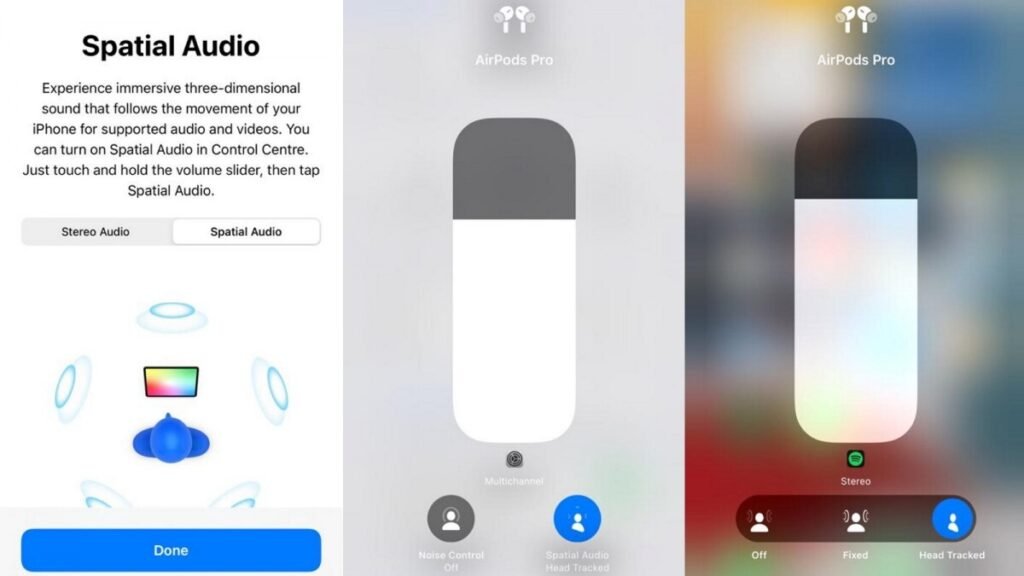
Spatialize Stereo
One unique aspect of Spatial Audio is “Spatialize Stereo,” which gives regular stereo audio a similar immersive effect, even if it wasn’t recorded in surround sound. This is particularly effective for older mono recordings, giving classic tracks a refreshed soundstage. While it may not match a true surround mix, it offers a new way to experience familiar favorites.
Head Tracking
With head-tracking enabled, sound remains “fixed” in the virtual space. For instance, if you’re listening to a podcast and turn your head to the right, the sound will shift slightly to the left earbud, mimicking the feeling of a live performance or a person speaking from a set location.
Switch On or Off
Simply go to the Control Center on your iPhone, hold the volume slider, and you’ll find options for Spatial Audio and head tracking. For tracks on Apple Music mixed in Dolby Atmos, the effect can be even more vivid, but you can also experience it on streaming apps that support this feature, including certain movie and music streaming services.
With Spatial Audio, the 3rd AirPods offer a rich, dynamic audio experience, whether you’re enjoying your favorite album, immersing in a blockbuster, or revisiting classics.
Charging Options for Apple AirPods 3rd Generation
When it comes to charging the 3rd Generation, you have two convenient options: the MagSafe Charging Case and the Lightning Charging Case. Let’s see which one works best for you.
Apple Airpods 3rd Generation with MagSafe Charging Case
The 3rd AirPods with MagSafe Charging Case offers an easy and quick way to charge your device. With MagSafe compatibility, you can simply place the case on any MagSafe charger, and it will snap into place for easy alignment. This eliminates the need to fuss with cables, making it a great choice for users who already use MagSafe chargers with their iPhones or other Apple devices. Plus, the case holds enough battery to keep your AirPods powered for up to 30 hours of listening time, so you won’t need to charge as often.
Apple Airpods 3rd Generation with Lightning Charging Case
The 3rd AirPods with Lightning Charging Case provides a more traditional charging option. It works with any standard Lightning cable, which is the same cable used for many Apple devices, like iPhones and iPads. While it lacks the convenience of MagSafe, it’s still reliable and efficient. Simply plug it in with a Lightning cable to charge your AirPods, making it a great choice for those who may already have a Lightning setup at home or on the go.

Both options offer the same performance in terms of battery life, but the choice between MagSafe and Lightning comes down to personal preference and which charging system you’re most comfortable with.
Specifications
- Chip: H1
- Connectivity: Bluetooth 5.0, supports SBC and AAC
- Battery Life: 6 hours of playback, up to 30 hours with the charging case
- Water Resistance: IPX4
- Case Charging: Lightning and MagSafe
- Earbud Dimensions: 1.21 x 0.72 x 19.21 mm
- Earbud Weight: 0.15 ounce (4.28 grams)
- Charging Case Dimensions: 1.83 x 2.14 x 21.38 mm
- Charging Case Weight: 1.34 ounces (37.91 grams)
- Compatibility: Cellphones, Tablets, Gaming Consoles, Laptops, Desktops
- Control Type: Call Control, Volume Control, Media Control, App Control, Voice Control, Noise Control
Pros and Cons
To help you decide if the 3rd Generation AirPods are right for you, here’s a quick look at their pros and cons. Knowing both the highlights and limitations can make your choice easier.
Apple Airpods 2nd vs 3rd Generation: Detailed Comparison Table
Understanding the differences between the Apple AirPods 2nd VS 3rd Generation models can help you choose the right one based on your needs. Check out how they compare in design, performance, features, and specifications.
What’s the Difference Between Apple AirPods 2nd and 3rd Generation?
Design
- AirPods 2nd Gen: Has a longer stem and a classic earbud fit, sitting in the ear without a seal. Lightweight and great for users who prefer a simple fit.
- AirPods 3rd Gen: Redesigned with a shorter stem, featuring a more contoured fit and improved comfort. It also includes a skin-detect sensor for better auto-pause, making it easier to use.
Performance
- AirPods 2nd Gen: Equipped with the H1 chip, it supports “Hey Siri” voice commands, quick device switching, and stable Bluetooth performance.
- AirPods 3rd Gen: Also powered by the H1 chip but adds Adaptive EQ, which customizes the audio based on your ear shape, and Spatial Audio for a 3D listening experience in supported apps. Enhanced water and sweat resistance (IPX4) makes it more suitable for workouts.
Features
- AirPods 2nd Gen: Basic features include easy pairing, access to Siri, and decent sound quality.
- AirPods 3rd Gen: Adds Spatial Audio with dynamic head tracking, longer battery life, and a MagSafe-compatible charging case (optional).
Apple AirPods 2nd Gen vs. Apple AirPods 3rd Generation Specs
| Feature | AirPods 2nd Gen | AirPods 3rd Gen |
|---|---|---|
| Earbuds Weight | 0.14 ounce (4 grams) | 0.15 ounce (4.28 grams) |
| Chip | H1 | H1 |
| Audio Technology | / | Adaptive EQ Custom high-excursion Apple driver Custom high dynamic range amplifier |
| Spatial Audio | No | Yes |
| Water Resistance | None | IPX4 (sweat and water-resistant) |
| Battery Life (Earbuds) | 5 hours | 6 hours |
| Battery Life (with Case) | 24 hours | 30 hours |
| Charging Case | Lightning only | Lightning or MagSafe |
| Fit | Classic open-ear | Contoured, improved fit |
| Sensors | Dual optical sensors Motion-detecting accelerometer Speech-detecting accelerometer Double-tap | Skin-detect sensor Motion-detecting accelerometer Speech-detecting accelerometer Force sensor |
| Controls | Tap to control | Force sensor for control |
Apple AirPods 3rd Generation Price and Value: $50 Cheaper
The Apple AirPods 3rd Generation price can vary significantly depending on where you shop, with Amazon often offering lower prices than Apple’s official site. Check the guide on “Why are Airpods cheaper on Amzon?” As of now, they are temporarily unavailable on Apple’s website, making Amazon a more reliable option. Here’s the current pricing on Amazon across different countries:
TIPS: When shopping on Amazon, remember to compare prices between countries to find the cheapest AirPods.
With Lightning Charging Case:
- United States: $93.06 (often the lowest)
- Spain: 199€ (around $211)
- United Kingdom: £129 (about $160)
- Belgium: 139€ (around $147), which is the lowest price in Europe
With MagSafe Charging Case:
- United States: $139.99
- Germany: 173.92€ (around $184), currently the most affordable in Europe
Is the Price Difference Worth the Upgrade from the 2nd Gen?
While the 3rd Generation AirPods do cost more than the 2nd Gen, they offer added value in terms of enhanced audio quality (Spatial Audio, Adaptive EQ), a more comfortable fit, IPX4 water resistance, and improved battery life. If these features are what you’re looking for, the upgrade can be a worthwhile investment for long-term use. However, if you mainly need basic functionality, the 2nd Gen AirPods may still provide excellent value for a lower price.
How to Control the Apple AirPods 3rd Generation
Using the force sensor on the AirPods 3rd Generation makes it easy to manage playback, calls, and Siri without reaching for your phone. Here’s a quick guide to the controls:
| Action | Control |
|---|---|
| Play/Pause Audio | Press once on the force sensor |
| Answer Call | Press once to pick up an incoming call |
| Mute/Unmute Call | Press once during a call to mute or unmute |
| End Call | Press twice to hang up |
| Skip Forward | Press twice to skip to the next track |
| Go Back | Press three times to return to the previous track |
| Activate Siri | Press and hold the force sensor, or say “Hey Siri” to ask for volume control, directions, etc. |
AirPods Pro 3rd Generation: What to Expect
The AirPods Pro 3rd Generation is expected to offer even more advanced features, better sound quality, and an improved design. While Apple hasn’t officially confirmed the release date, industry rumors suggest it could arrive sometime in late 2024 or early 2025. Here are improvements you can expect:
- Enhanced Active Noise Cancellation (ANC)
- Improved Sound Quality
- Customizable Fit
- Better Transparency Mode
- Improved Battery Life
- More Advanced Sensors
Common FAQs
Is it worth getting 3rd Gen AirPods?
Yes, the 3rd Generation offers a great balance of price, performance, and features. If you want better sound quality, longer battery life, and support for Spatial Audio but don’t need the advanced features like Active Noise Cancellation (ANC) found in the AirPods Pro, the 3rd Gen is definitely worth considering.
Is AirPods 3 better than 2?
Yes, the 3rd Generation are better than the 2nd in several ways:
- Improved sound quality: The 3rd Gen features more advanced audio drivers for richer, clearer sound.
- Better battery life: With up to 6 hours of listening time on a single charge (up from 5 hours on the 2nd Gen).
- Spatial Audio support: The 3rd Gen supports immersive 3D audio for a better listening experience, particularly with compatible content.
- Design changes: The 3rd Gen has a more ergonomic design and shorter stems, improving comfort and fit.
Do AirPods 3 Gen have noise cancelling?
No, they do not have Active Noise Cancellation (ANC). However, they do offer good passive noise isolation due to their ergonomic fit. If noise cancellation is a priority, you might want to consider the latest AirPods 4 or the AirPods Pro 2.
How many years do AirPods 3rd generation last?
They should last you several years if properly cared for. On average, most users can expect 3 to 5 years of use before the battery starts to degrade. However, the lifespan can vary depending on usage patterns and how well you maintain them.
Why are the Gen 3 AirPods so quiet?
If your AirPods are quiet, there could be several reasons:
- Volume settings: Check the volume on your device and the AirPods.
- Earbud fit: Ensure the AirPods fit securely in your ears for optimal sound. A poor fit can affect audio output.
- Bluetooth interference: Sometimes, interference can cause audio to be muffled or faint. Try disconnecting and reconnecting.
Why is my left ear quiet on AirPods 3?
If your left earbud is quiet, it could be due to:
- Earwax buildup: Check if there’s any debris blocking the speaker mesh.
- Audio balance settings: Ensure your device’s audio balance is set correctly.
- Connectivity issues: Try reconnecting your AirPods by unpairing and repairing them with your device.
How to turn up the volume on AirPods 3rd generation?
You can adjust the volume on your AirPods using either:
- Siri: Simply say “Hey Siri, turn up the volume.”
- iPhone/iPad: Use the volume buttons on your device.
- Apple Watch: If connected, you can control volume directly from the watch.
How can I make my AirPods 3rd sound better?
To improve sound quality on your AirPods:
- Ensure a good fit: Try adjusting the positioning of your AirPods in your ears for a snug fit.
- Use high-quality audio sources: Streaming from services like Apple Music in Dolby Atmos or Lossless formats will provide the best audio experience.
- Turn on Spatial Audio: For compatible content, enable Spatial Audio for a more immersive soundstage.
Do AirPods 3 have tap controls?
Yes. You can:
- One press: Play/pause or answer/end calls.
- Double press: Skip to the next track.
- Triple press: Go back to the previous track.
- Press and hold: Activate Siri.
How do I skip a song on AirPods 3?
To skip to the next song on your AirPods 3, simply double press the force sensor on the stem of either earbud.
Final Thoughts
The AirPods 3rd Generation make a perfect balance between performance, design, and affordability. While they lack features like Active Noise Cancellation, they still offer impressive sound quality, longer battery life, and support for Spatial Audio, making them a great option for most users. If you’re upgrading from the AirPods 2, you’ll notice a significant improvement in both comfort and audio experience. Whether you’re a casual listener or someone who enjoys immersive sound, they provide excellent value for money.
